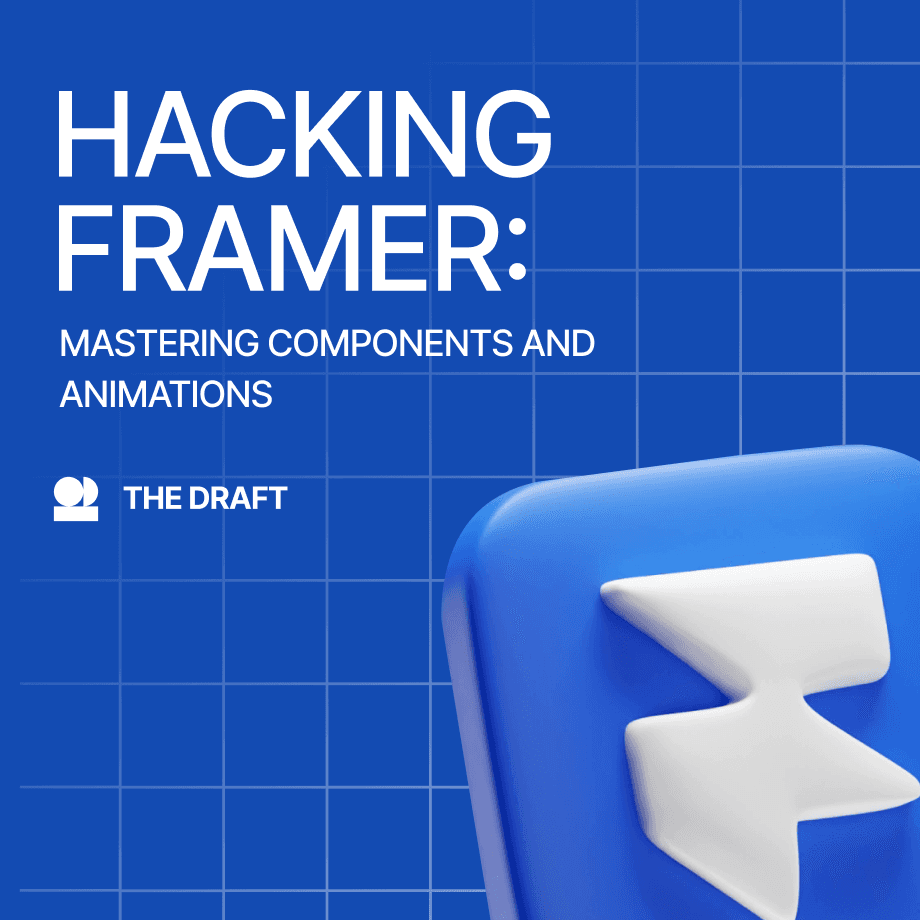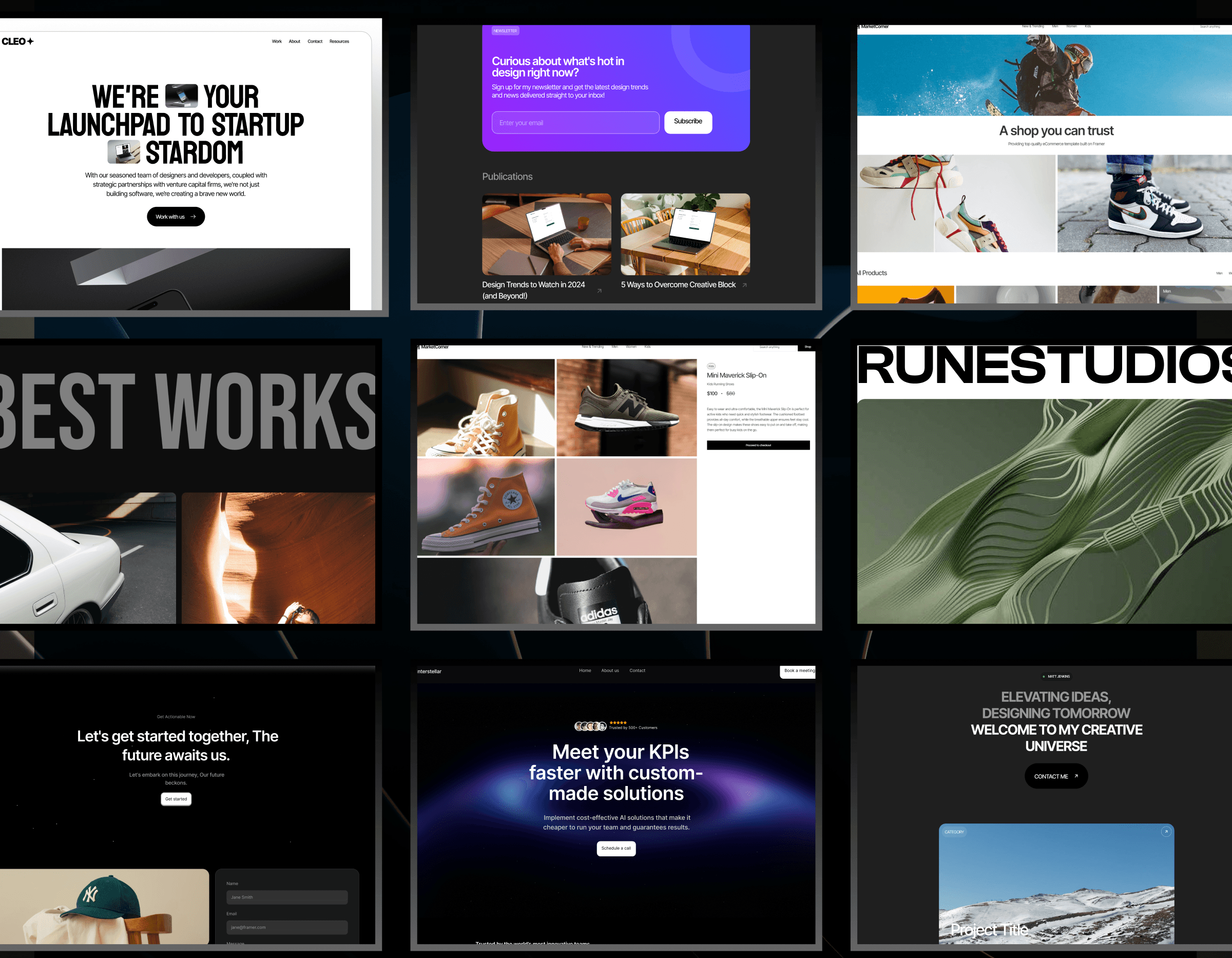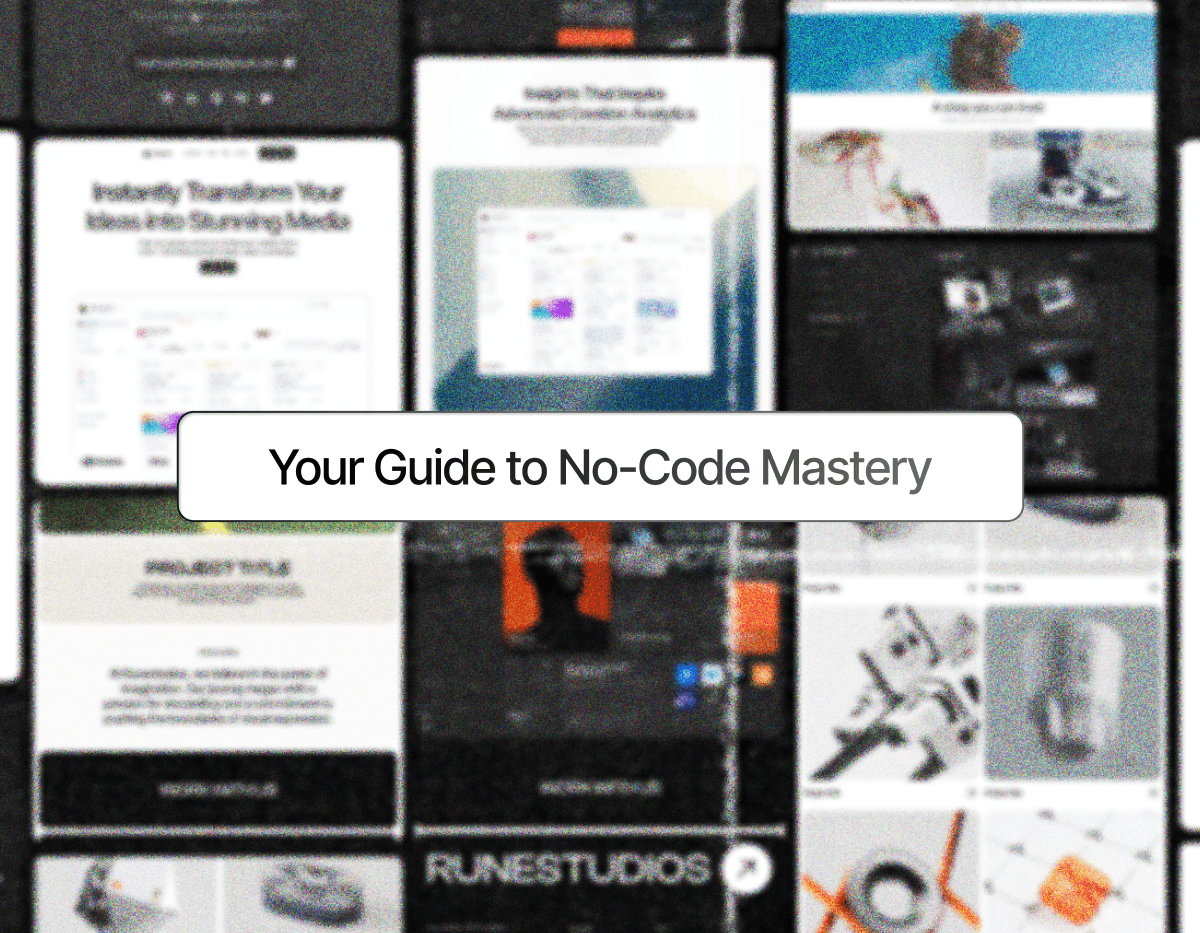Hacking Framer: Mastering Components and Animations
Oct 9, 2024
Pro Tips for Perfecting Components and Animations in Framer
I’ve been thinking about your Framer journey and how excited you must be after getting the hang of those first hacks. So, in order not to leave you halfway, I decided to make this a series where I’ll be sharing more hacks and tips so you can truly hack Framer.
This is good, right? 😀
The interesting thing I’ve found is that as you get deeper into Framer, you’ll start to realize there’s always another layer of efficiency or creativity you can unlock.
So, today, I want to share two of my favorite hacks—components and animations. Trust me, these are hacks that have helped me elevate my designs and they will also help you push your Framer projects and learning even further.
Are you ready? Let’s go…
1. Components Are Your Best Friend
One of the best things about Framer is its components. If you’re not using them yet, you’re missing out on a huge time-saver! But here’s the real hack: don’t just create components, organize them like you’d organize your closet (you know if you’re the organized type, no judgments if you aren’t 😉).
Build Your Own Toolkit: I keep a little library of my favorite elements—buttons, headers, cards—you name it! I find that having them ready at hand saves me time. If you start doing this, you’ll have your go-to toolkit for future projects in no time. This simple hack has helped me a lot.
Make Your Components Dynamic: This one’s really fun. You can turn components into dynamic elements that change depending on the content you put in them. Imagine creating a portfolio card that updates automatically with different text or images—so cool, right?
2. Animations: Keep It Light, Keep It Fun
A little animation makes things come alive. Framer is great for adding those smooth, eye-catching movements. But here’s my golden rule: Keep it subtle. Sometimes, less is more!
Micro-Interactions: Think of these as little surprises in your design—like a button that has a tiny bounce when you hover over it or a small shift when you scroll. These micro-interactions are what make designs feel modern and polished, without overwhelming the user.
Smooth Transitions: You’ll want to play around with easing functions to make your animations flow naturally. You can choose from ease-in, ease-out, or ease-in-out to give your designs that smooth, effortless transition that people can’t help but notice.
Mix these tips with the ones from the last episode and you’ll be well on your way to hacking Framer and mastering it.